
Play a video clip
Select
Menu
>
Media
>
Camera
.
112 Media
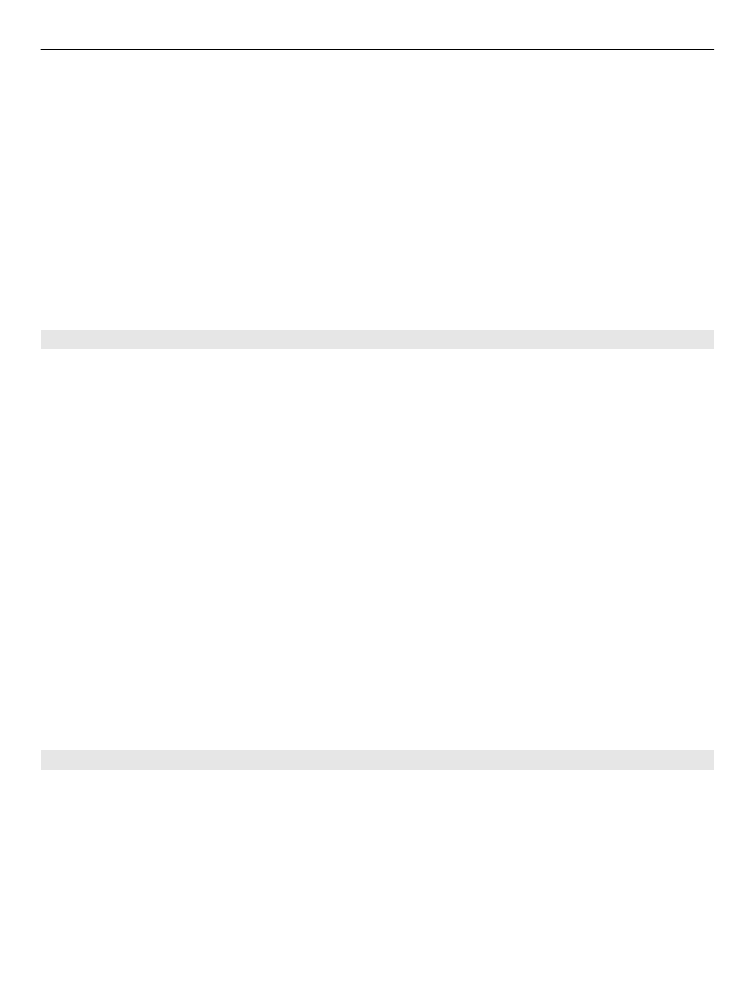
To play a recorded video clip, select
Play
from the toolbar.
Select from the following toolbar items:
Send — Send the video clip to other compatible devices.
Send to caller — Send the video clip to the caller during an active call.
Post to — Send the video clip to an online album (network service).
Delete — Delete the video clip.
To enter a new name for the video clip, select
Options
>
Rename video clip
.